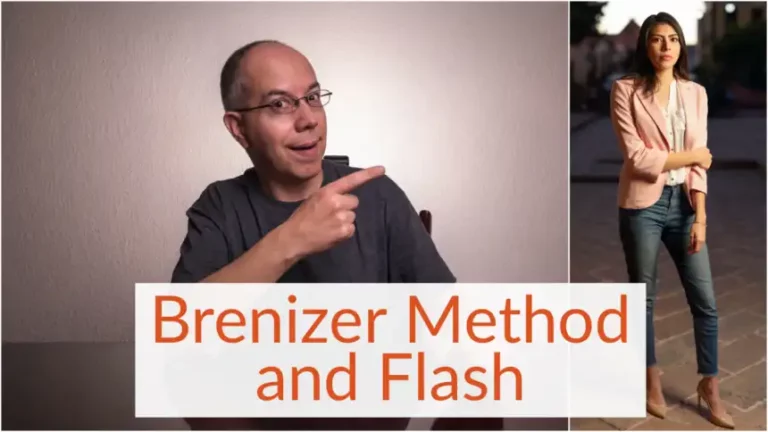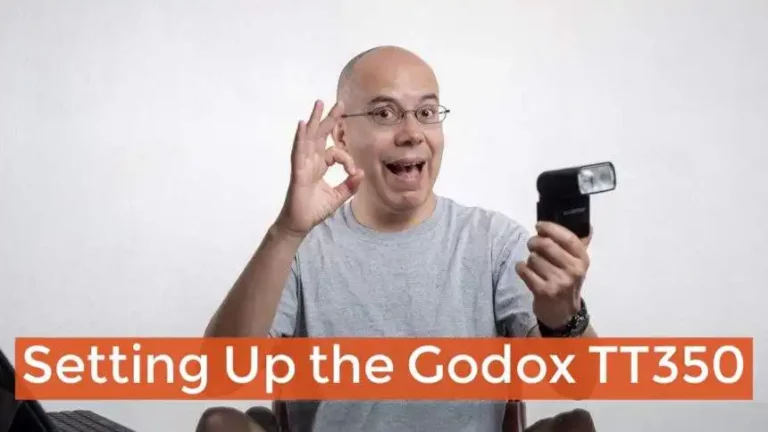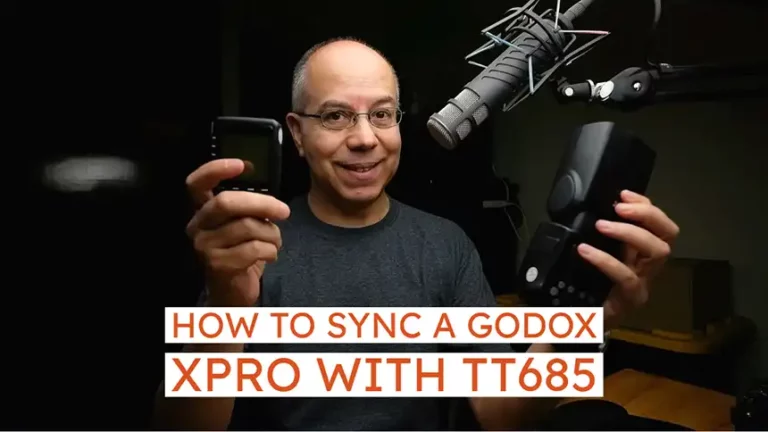Setting Up the Metz Mecablitz 52 AF-1
If you’ve seen my unboxing videos you know that I own and use a couple of Metz Mecablitz 52 AF-1s for Canon cameras. If you also have one of these and want to learn how to set it up, keep reading.
Flashes are great tools in photography! Some people may be afraid of using flash, once you understand their strengths and advantages, they become your best friends.

Most flashes have a button-based interface. However, the Metz Mecablitz 52 AF is a bit unusual because it has a touch screen interface. Besides, the touch screen is not like your smartphone but is something like touch- and pressure-based.
Let’s start the setup with something simple.
Batteries and Power
The battery compartment door is a bit unusual for me, because it slides all the way down. In other flashes, the battery door slides a little and then opens.
There is no diagram or indication about battery polarity, what’s going on? If you look inside the compartment, you’ll see that some battery slots are marked with a red plastic piece. You’ll put a battery with the positive side down in those slots.

After you put your batteries in, you slide the door closed and you’re good to go. Look at the back of the flash and the power button is to the right of the screen. Push it and you’re good to go.
Tilt and Swivel
The Mecablitz 52’s head can tilt up and down 90 degrees. In order to do it you only push gently in the direction you need to point to. Unlike brand name flashes, it doesn’t have a position lock, you’re free to move it without problems. However, it has predefined stops/markers at the 45 and 60 degree positions. The head can also swivel left and right. It can turn left 90 degrees and right 180 degrees.
The tilt and swivel movements are particularly useful to bounce the light off the ceiling, a wall, a reflector or any other surface.
TTL
When you first turn the flash on it is in TTL mode. It means that the flash will set its power automatically, based on the information sent by the camera. This only works if the flash model is compatible with your camera. If your flashes are marked for, let’s say Canon, and you have a Nikon camera, you can still use the flash on the camera but it will only work in manual mode.

When the flash is in TTL mode you can set the flash exposure compensation, so that it fires with more or less power than the normal calculations. You can do this by pressing the button with dual arrows next to the screen, until you see the sign ETTL on the screen along with the distance, zoom and f stop info. Once you see that screen, press on the screen on the EV button. You can then press the up and down buttons on the screen to change the compensation between -3 and +3 stops, with ⅓ stop increments.
Manual
Even though TTL is very useful in situations with constantly changing lights, it’s also hard to debug in case things don’t work. That’s why so many people recommend shooting with flash in manual mode.

Switching the Mecablitz 52 to manual mode is pretty easy. Just press the double arrow button once, so you see the main screen separated in four sections. Press the upper left section, labeled “Mode”. Then press the Down arrow until the letter M is selected, press on the M and you’re now in Manual mode. The screen now displays an M at the top and the current power setting at the lower right corner, in the form of a fraction, so that 1/1 is full power.

Power Settings
To change the power setting you press on the lower right corner and then press the up and down arrows to select the power. One thing that I really like about this flash is that, along with the power setting, it shows you the coverage distance based on the aperture and zoom you’re using 😀

Zoom Settings
Let’s change the flash zoom now that we mentioned it. Press the double arrow button once and then press the “Parameters” button (upper right section). Now press the up and down arrows until the Zoom option is selected. Press on Zoom and you’ll see the zoom positions list, you can then use the up and down arrows to select one, press on it and that will be the flash coverage. At the top of the list you’ll see the A.Zoom option, which allows the flash to set the zoom automatically, based on the camera. This is one of those compatible camera-only functions.
To see the distance coverage you also need to set a reference aperture, which is pretty simple. Press the double arrow button once and then press the “Parameters” button (upper right section). Now press the up and down arrows until the F option is selected. Press on F and you’ll see the apertures list, you can then use the up and down arrows to select one, press on it and that will be the default aperture reference. If your camera and flash are not compatible, selecting an aperture does not mean this is the actual coverage distance, but only a reference.
Off-Camera
If you plan to use the Mecablitz 52 AF for off-camera flash, you have one universal way to do it and, depending on the flash model, you may have camera specific ways.
The universal way to trigger the off-camera flash is using the Servo mode. You can select this pressing the double arrow button, pressing the Mode button and selecting the Servo mode using the up and down arrows.
In this mode the flash will wait and fire in manual mode when it “sees” another flash firing. You need to make sure the light sensor is clear and within line-of-sight of the triggering flash. If the flash you’re using as the trigger is in “red-eye reduction” mode, you need to set the Mecablitz 52 to wait until the second firing of the trigger flash. You can do this pressing the Sync button and pressing the button with multiple flash symbols.
Additional Functions
If your Mecablitz 52 is compatible with your camera, you can control it and set many of its options from your camera menu. In Canon cameras, you can set the flash mode (TTL, Manual). You can set the flash exposure compensation (in TTL) or the flash power (in Manual). You can even use it as a Master controller of other flashes, using Canon’s proprietary control system.
Summary
As you can see, the Metz Mecablitz 52 AF is a very capable flash, which is available for many camera brands like Canon, Nikon, Sony, Olympus and Panasonic. It is very reliable and well made and a great alternative to brand name flash units.
I hope this post was helpful for you. If that was the case, share it with your friends! If you’d like to add something, please leave a comment below.