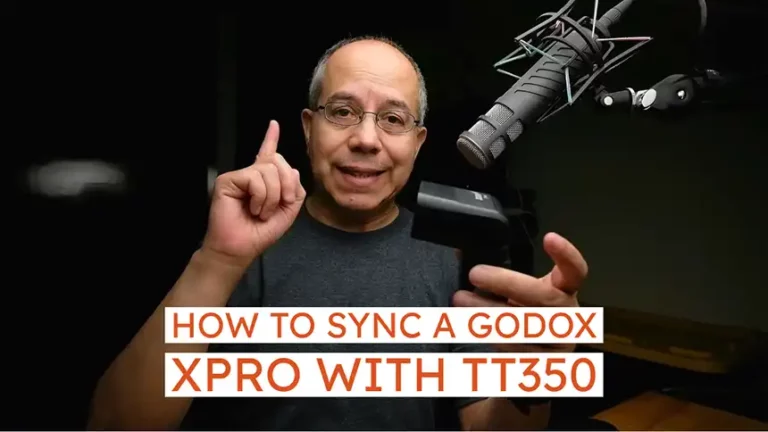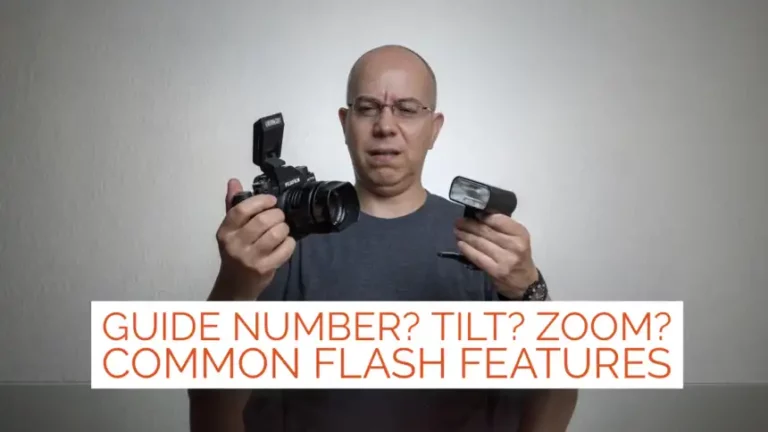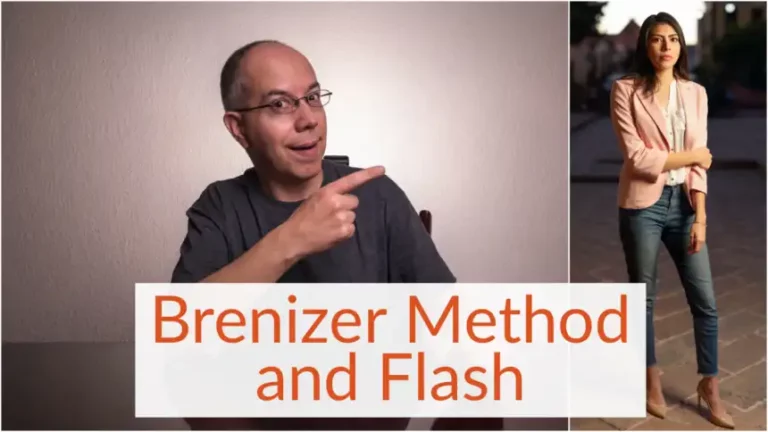Make a themed Self-Portrait
Have you shot a self-portrait? If so, how about a themed self-portrait? Keep reading to learn how I did mine.
In this blog post you’ll learn how to shoot a self-portrait, setting a theme, defining the requirements, shooting and post-processing your image.
Background / Theme
Every time I need to practice my photography and lighting skills I usually ask somebody to pose for me. If that’s not possible, I shoot a self-portrait. Some time ago I made a self portrait imitating an image from the James Bond movie series.

The specific image that I used as reference is one with Daniel Craig, holding the famous Walther PPK gun close to his face, all in black and white with a bit of heightened contrast.

I never loved the end result so I wanted to try again, because I thought I could improve the image and because I lost some weight and don’t look the same. The jacket actually fits me nice this time! ;-)
Requirements
Analyzing the original image I noticed the background is white or close to it, so it means I’ll need a light colored wall and I need to light it. Mr. Craig’s face is also correctly lit, so I’ll need some soft light on my face too. The image has a horizontal orientation and a neutral angle, so the lens should be around chin-height.
I use Fujifilm cameras, so looking at the film simulations, I found that Acros is close to the look I want for the final image.
Lighting
I decided to use two flashes to light the wall behind me because of the horizontal orientation. These flashes (Godox TT350, you can learn how to set it up here) will have shoot-thru umbrellas, so the light spreads more evenly on the wall.
The light on the face needs to be kinda soft, so I used one flash (Godox TT685, setup is here) inside a small Photoflex Octodome (34”).
Shooting
In order to get a natural image, without distorting my face features nor making me look thinner, I decided to use a normal lens which, in Fujifilm terms is a 35mm, mounted on my X-E3.
Instead of holding a gun in my hand, I decided to hold my main camera, a Fujifilm X-T2 with an XF56mmF1.2 R on it.
The X-E3 was on a tripod, but framing and focusing are not always easy. In order to solve this, I used Fujifilm’s iphone app to frame, focus and shoot.
Post-processing
As I mentioned before, I knew Fujifilm’s Acros film simulation would get me close to the look I wanted. That’s why I chose that profile in Lightroom, after I imported the images. I then proceeded to make small adjustments in Exposure, Contrast and Shadows.

I then opened the image using Affinity Photo to remove some unwanted blemishes on the wall and the octodome from the corner of the image, cropped it and that was it.

There you have it! Now you know how to define a theme, set the requirements, define the gear needed, shooting and post-processing.
I really hope you found this post interesting, informative but also entertaining. If that is the case, please leave a comment below and share this post with your friends! But most of all, please remember to Stay Safe, Keep Learning and Keep Creating.
DISCLAIMER: Links included in this post might be affiliate links. If you purchase a product or service with the links that I provide I may receive a small commission at no additional charge to you. Thank you for supporting this blog so I can continue to provide you with free content every week!