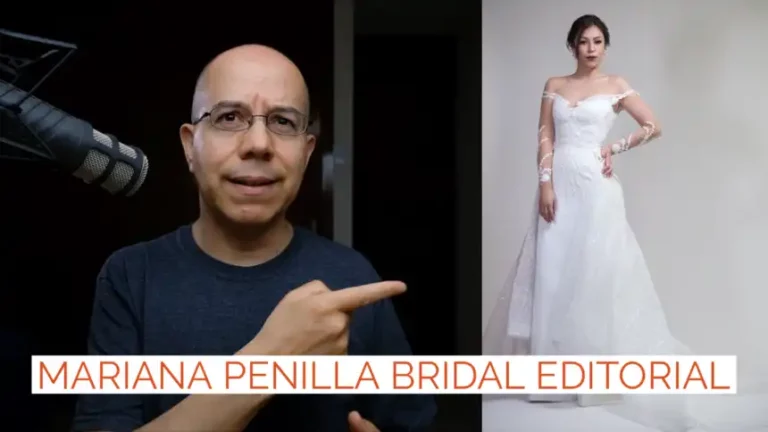3 Ways to Control an Off-Camera Flash
By now you know how to send a firing signal to your off-camera flash. Would you like to actually control it? Keep reading to learn how to send a control signal to an off-camera flash.
Background
You read in my previous post how to send a simple firing signal to a flash. You probably tried it already. That’s awesome! However, you’ve probably found yourself in situations where you need to make adjustments to the flash. In those cases it’s a bit cumbersome to walk up to the flash, change the settings, walk back to your place and keep shooting. Wouldn’t it be easier if you could change settings from your camera menu? Or at least, from where you’re standing with your camera? Let’s do it! 😀
Just like sending a simple signal to the flash, there are three main ways to control a flash remotely. You can use cables, optical or radio systems. In this post you’ll learn about all three ways. However, there’s one very important note: they are specific to the camera and flash combination you use. In many cases, there are similar systems which are not compatible.
Cable
The first method to control an off camera flash is to use a cable. This cable “extends” the camera’s hot shoe to where the flash will be located. These cables are called “TTL cables”, and you need to remember the following:
- the cables are specific to the camera brand
- the flash needs to be marked as compatible with your camera brand and model.

In the example below I use a Canon EOS M3 with a Metz Mecablitz 52 AF-1 flash for Canon. They are connected using a Canon OC-E3 cable. This cable has a “hot foot” on one end, and a hot-she on the other. The cable has all the necessary connections for the camera to communicate as if the flash was on the hotshoe. This allows you to change the flash settings using the camera’s menu system.

The main disadvantage to this method is that you’re constrained to the length of the cable. In the case of the Canon OC-E3, it’s pretty short at about 90 cm (36 inches). You could use other, longer cables from third party vendors. Just make sure it’s from a quality vendor like Vello or Insignia, or you could even get a custom length cable from Paramount Cords.
You can now place the flash anywhere you need to light your subject. The only placement constraint is the cable’s length, but this method is very reliable. Another constraint is that you can only fire one flash at a time.
Optical System
The second method to control off-camera flash is the optical system. Please notice that, as far as I know, this method only works with Canon, Nikon or Fujifilm. Even then, it only works with specific models of flashes.
In the example below I’m using a Canon EOS M3 camera with a Canon 90EX Speedlite on the hotshoe. This allows me to control a Metz Mecablitz 52 AF-1 for Canon. The 90EX is a small flash which can also be used as a master unit. The master unit can send control signals over near-infrared light to other flashes, set as slaves.

Other master units from Canon are the 600EXII-RT, 600EXII, MT26EX-RT, or the ST-E2 transmitter. Other slave units from Canon are the 600EXII-RT, 470EX-AI, 430EXIII-RT, 320EX and 270EXII. You can also use third-party flashes that are compatible with Canon’s optical wireless control system. One example is the Metz Mecablitz 52 AF-1 I use, but you can also try the Godox TT685c.
When a speedlight flash is on optical slave mode it waits for a control signal. When the slave receives the control signal it sets the power and zoom values, and fires a ready signal. The control unit sends a firing signal which is synchronized with the shutter, and then the slave flash fires. All of this happens very quickly, that’s why the human eye can’t see all the exchange between the master and slave units.
This method’s disadvantage is that the speedlight’s sensor needs to have line-of-sight to the firing flash. You won’t be able to place the flash around the corner or too far away. However, a major advantage is that you can now fire many off-camera flashes, and you can control everything from the camera’s menu.
Radio Transmission
The last method to control off-camera flash is the radio system. In order to use it you’ll need a radio transmitter for your camera and one receiver for each flash (You can fire multiple flashes). They all need to use the same channel and the receivers need to be set to a group because, with these systems, you can control many flashes and send different settings to different groups.
Transmitters have a flash foot, while receivers have hot-shoes. Some radio systems are built in the flashes themselves. This is the case with the ones I use, Godox TT685 and TT350. The transmitter I use is the Godox X1T for Fujifilm. It can also be fired on top of a Canon camera, as long as they are both (camera and transmitter) in Manual mode.

You set the power settings on the transmitter for each group, you then press the shutter button and the flash fires. Everybody is happy! The main advantages of this method are the range and flexibility, because you can place the flash farther away from the camera. Besides, it doesn’t matter if you have line-of-sight to it or not.
The main constraint of this method is that you need to ensure the compatibility of the triggers. Godox is not compatible with Yongnuo, which is not compatible with Phottix, which is compatible with Canon’s radio system, which is not compatible with Nikon’s.
As you can see, when it comes to controlling off-camera flashes, you have at least three options. Depending on your requirements and budget, you may choose cables (super reliable), optical (lower budget but with compatibility restrictions) or radio (range and flexibility, with compatibility restrictions).
Have you controlled flashes in some other way? Please, leave a comment below with your story!