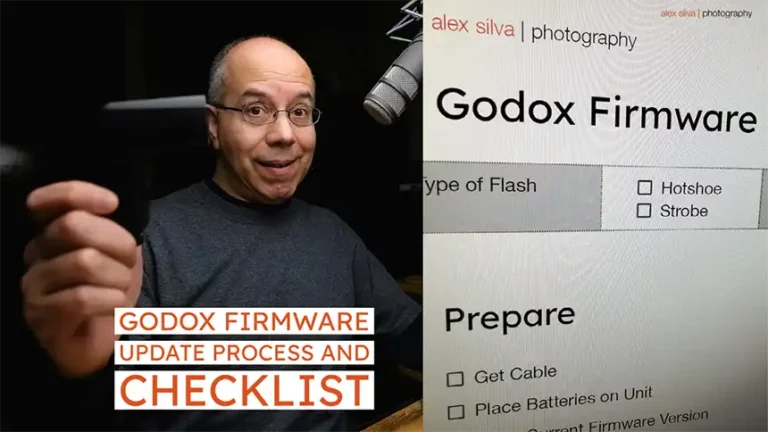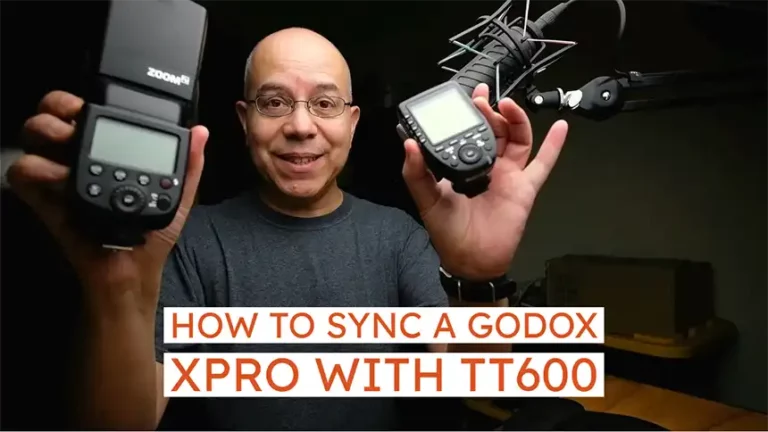3 Ways for Simple Off-Camera Flash
Yes! Let’s use off-camera flash! But how? How can you trigger a flash when it’s not on the camera? Keep reading to learn how.
Background
You read in a previous post why many people use off-camera flash and the advantages of this technique, but now you’re probably asking yourself: “how can I fire the flash if it’s not on top of my camera?”.
Well, there are three general ways to do it: using cables, optical triggers or radio triggers. In this post you’ll learn about all three ways with one restriction: you’re going to send a simple signal to the flash that only says “Fire!”.
This means that all the flash settings about power and zoom need to be set manually beforehand. This also means that the camera needs to be in Manual mode.
Cable
The first method to trigger an off camera flash is to use a universal flash translator/adapter. This device has both a flash foot and a flash hot-shoe, as well as one or two cable connectors. Look for the ones with jack/audio connectors, which is very reliable, instead of the PC-connector, which is not reliable in my experience.

You’ll need two universal flash translators. One goes on the camera’s hot-shoe and the other one will be the base for your flash. You will then need a long audio cable with 3.5mm (⅛”) jack connectors on both ends. These cables are currently known as auxiliary audio cables and you can use either a stereo (TRS) or mono (TS) audio cable.

Connect each end to the flash translators and, that’s it! Every time you press the shutter button on your camera, the flash will fire.

You can now place the flash anywhere you need to light your subject. The only placement constraint is the cable’s length, but this method is very reliable. Another constraint is that you can only fire one flash at a time.
Optical Trigger
The second method to trigger off-camera flash is the optical trigger. One of the main advantages is that you (probably) don’t need any other accessory. All you need is to set your speedlight to “optical slave” mode (also known as “Servo” mode) and then use your camera’s built in flash.
When a speedlight flash is on optical slave mode it waits for another flash to fire, and then it fires. This means that, when you activate your camera’s built-in flash and then press the shutter button, the off-camera flash will see the sudden light from your camera and then fire.

This method’s disadvantage is that the speedlight’s sensor needs to have line-of-sight to the firing flash. You won’t be able to place the flash around the corner or too far away. However, a major advantage is that you can now fire more than one off-camera flash.
Radio Trigger
The last method to trigger off-camera flash is the radio trigger. In order to use it you’ll need a radio transmitter for your camera and one receiver for each flash (You can fire multiple flashes).
Transmitters have a flash foot, while receivers have hot-shoes. This is the case with the ones I use, RadioPopper Nano. Some triggers are transceivers, which can work as either transmitters or receivers and have both foot and hot-shoe, like the Impact PowerSync 16-80. Either way, you’ll need to select a channel for the transmitter and receiver to communicate through.

Placing the transmitter on the camera and the flash on the receiver, and with both on the same channel, you just press the shutter button and the flash fires. Everybody is happy! The main advantages of this method are the range and flexibility, because you can place the flash farther away from the camera and it doesn’t matter if you have line-of-sight to it or not.
The main constraint of this method is that you need to ensure the compatibility of the triggers. RadioPoppers do not communicate with Impact PowerSync or other triggers.
As you can see, when it comes to sending a simple fire signal to a flash, you have at least three options. Depending on your requirements and budget, you may choose cables (super reliable), optical (low budget) or radio (range and flexibility).
Have you triggered flashes in some other way? Please, leave a comment below with your story!
I really hope you found this post interesting, informative but also entertaining. If that is the case, please leave a comment below and share this post with your friends! But most of all, please remember to Stay Safe, Keep Learning and Keep Creating.
DISCLAIMER: Links included in this post might be affiliate links. If you purchase a product or service with the links that I provide I may receive a small commission at no additional charge to you. Thank you for supporting this blog so I can continue to provide you with free content every week!