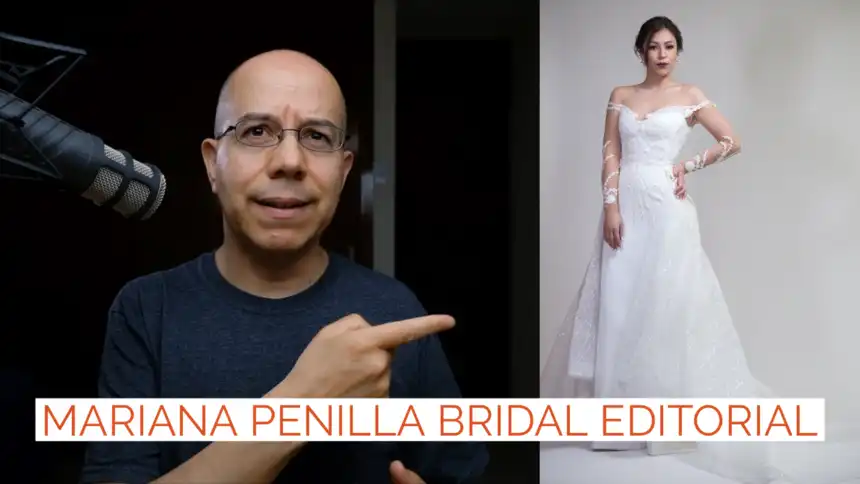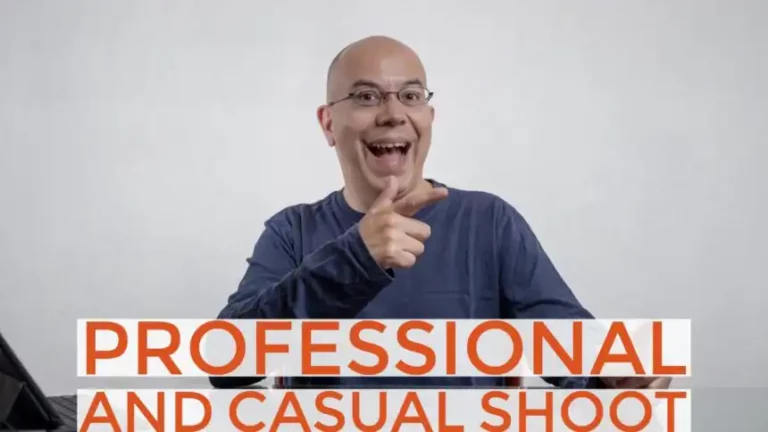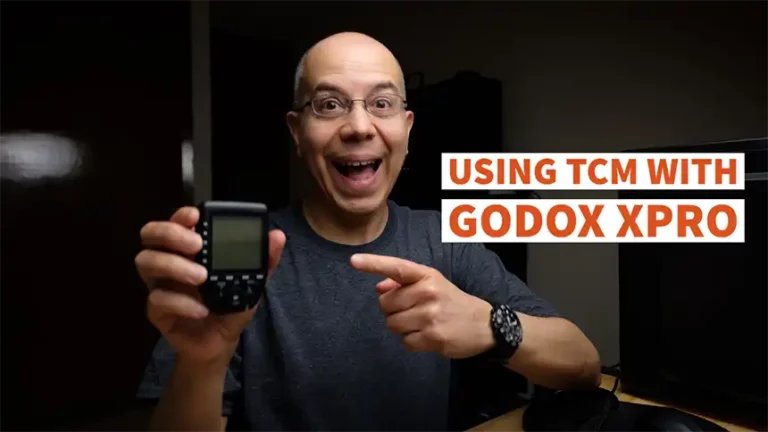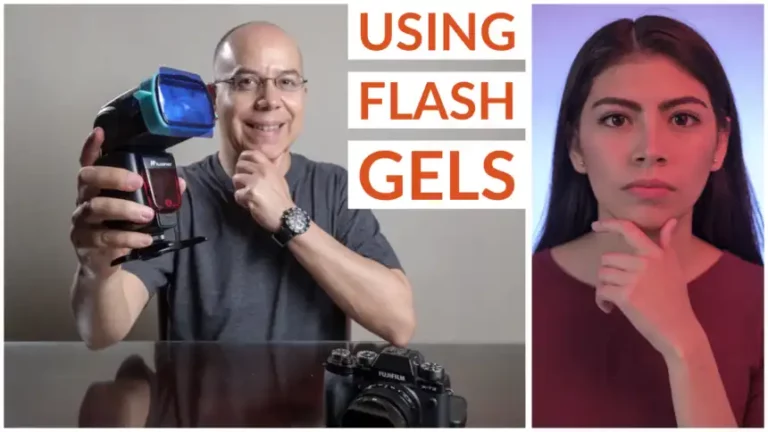How to Shoot a Bridal Editorial
In this post you’ll learn how to shoot a bridal editorial campaign. You’ll learn to identify requirements, plan the shoot, produce, and edit your images.
A few months ago, before the quarantine started, I shot a bridal editorial campaign for my friend, fashion designer Mariana Penilla. We did a similar campaign last year, so let me explain the whole process behind it.
Requirements
Mariana approached me for this shoot with a few, clear requirements:
- She wanted to shoot in a studio with a seamless background. This way, the viewer would only see the bridal gowns, without any distractions
- Since the gowns are white, we needed a slightly darker background. We agreed that a light grey would be fine
- She also asked to emphasize the texture and embroidery work on the gowns
- We needed two tall, thin models with features that helped make a contrast with the background and gowns
Pre-Production
I don’t have a dedicated studio, and some places were already restricting access to their facilities because of the COVID-19. That’s why we decided to use a portable studio. After considering a few options, we realized we could simply shoot at Mariana’s showroom.

The models were two friends of mine, Gaby and Esme, who are experienced models and are great to work with.
After a few tests, I decided to go with a one light setup. I then set a Godox TT685 inside my trusty 90 cm octabox, on top of my new boom arm lightstand. I strongly recommend you to use a lightstand like this! It’s amazing!

Production
On the day of the shoot, the models went to do their hair and makeup. Meanwhile, Mery (Mariana’s sister) and I installed the studio. We set the background support, lights, tripod, video camera and we were ready.
I started using just one light as mentioned before. I went for a setup similar to butterfly lighting, but the models didn’t always turn towards the light. The angle of the light provided texture on the dresses, so we could see the embroidery.

I also decided to shoot with a low angle, so the models and gowns would look more regal and important. In order to keep a low angle without breaking my back, my camera was on a monopod and I was sitting on the ground.
First Dress
The first portion of the shoot was done with my XF35mmF1.4 lens. I then moved farther away and switched to the XF56mmF1.2 in order to compress the image a bit and gain sharpness.

Second Dress
For the second gown I tried a different lighting setup, with the main light pointed downwards. We got some reflection from the white floor, but still feathering the light towards the dress. With this lighting the model’s face was a bit dark, so I added a second TT685 with a small softbox to camera left.

We also needed a few images with both models together. I went back to the 35mm lens, and turned the light at a 45 degree angle towards the models.

After I already had all the needed shots, I decided to run a little experiment. I set my camera to shoot video at 120 fps and shot some posing clips, as you can see in the video. I really liked the end result, but this is still a test.
Post-Production
Most of the post-processing was pretty simple, because we shot in a studio and the lighting conditions didńt change much. The adjustments were mostly in standardizing the image Profile and White Balance, increasing Contrast and Shadows, and decreasing Highlights.
As you can see, my process is not super complex but it makes my results predictable and repeatable. I make sure to define Requirements, have a clear and thorough Pre-Production, so the Production and Post stages run smoothly.
In this case, one of the main factors to create repeatable images was shooting in a studio, where we could control the lighting, camera and model location, and we had a clear timetable.
I really hope you found this post interesting, informative but also entertaining. If that is the case, please leave a comment below and share this post with your friends! But most of all, please remember to Stay Safe, Keep Learning and Keep Creating.
DISCLAIMER: Links included in this post might be affiliate links. If you purchase a product or service with the links that I provide I may receive a small commission at no additional charge to you. Thank you for supporting this blog so I can continue to provide you with free content every week!