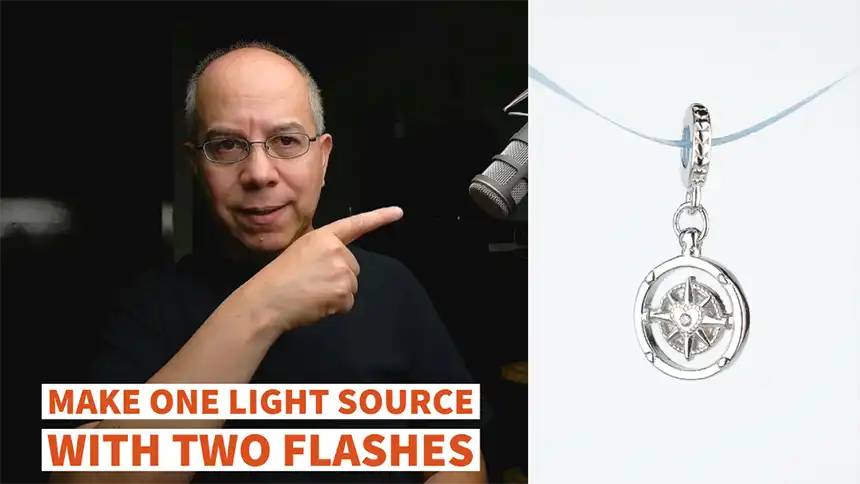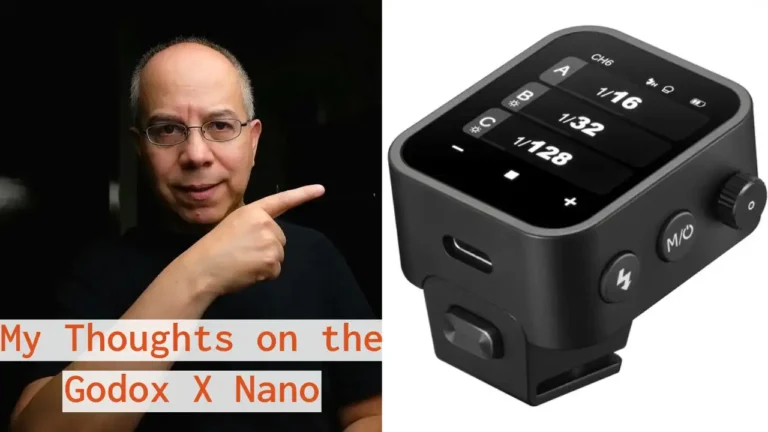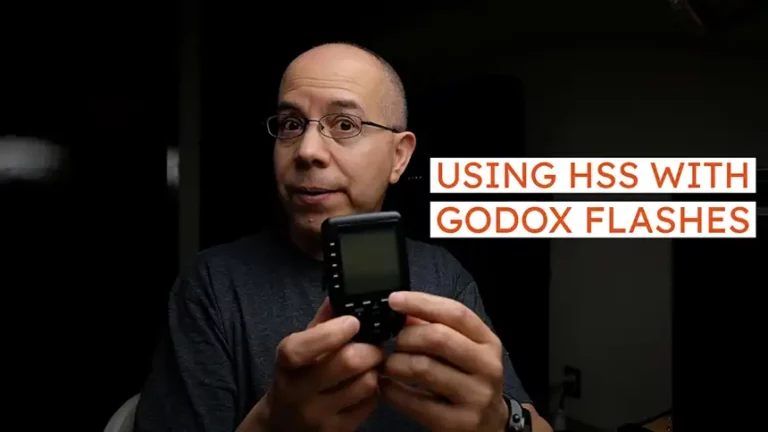Shoot Jewelry with Two Flashes
Let me show you how to shoot jewelry with two flashes, acting as a larger one!
Making two off-camera flashes act like one is only a matter of being aware of the group they belong to. You start your setup by choosing a channel and assigning both flashes to the same group. Then, you can control the group from the transmitter.
Requirements
In this post I’d like to share how I shot some small silver pendants. These are product shots, so the background should be white. The pendants needed to be surrounded by light, and they should be hanging in the air.
Shooting in a Miniature Studio
I don’t really like using light boxes, because I feel too constrained by the space. I prefer to make a miniature studio, so I can control the light location, diffusion and background materials, etc.
For this setup I decided to start with a small seamless background, using a large sheet of white, heavy drawing paper. I taped it to a very small v-flat and to the edge of the table. Then, I placed two white, very small v-flats, left and right of the camera. These v-flats had small incisions to hold thin ribbons. The pendants would hang from the ribbon crossing the scene.
The light needs to be uniform, so it can’t come only from left or right. That’s why I’m going to shoot jewelry with two flashes.
Two Flashes Working as One
The light came from two Godox TT685, with very small (8 x 10 in.) softboxes attached to them. Each flash was on a bracket and light stand. I tilted the brackets 90 degrees so I could place the flashes on each side of the camera.

I needed the light to be uniform, so I set both flashes to group A. Since the flashes are on each side of the subject and at the same distance, if they fire at the same power the light will be uniform.
The light source is so large, related to the pendants, that it will surround them with light. Another factor that helps is that the whole scene is very small and everything is white.
Camera Setup
I shot with a Fujifilm X-E3, using the XF35mmF1.4 R. However, I needed to be very close to the pendants, way closer than the lens’ minimum focusing distance. That’s why I used a macro extension tube. This way I could focus the piece, which was around 25 cm (10 inches) from the sensor plane.
Settings were simple: ISO 200, f/8 and 1/180s. These allowed me to ignore the ambient light and only capture the light coming from the flashes. Through trial and error I set the flash power for group A at 1/64, using the Godox XPro transmitter.
Even though the pendants are silver and don’t have a lot of color, I still set a custom white balance using a small white card.

As you can see, the image is nicely focused and we can still see the details of the pendant. The pendant is about 2 cm (0.8 in.) tall, and it resembles a compass. It has a heart at the center of the compass and a zirconia stone inside the heart. I love how we can see all the details of the piece.
Post-processing
However, the background could be a bit brighter. That’s why I decided to open the image in Lightroom, open the Masking options and select Subject.

Lightroom masked the pendant and ribbon automatically. I then inverted the mask so the adjustments applied to the background. These adjustments included increasing exposure by ⅓ stop and the highlights by +15.


Summary
As you can see, in order to shoot jewelry with two flashes, we needed a large light source, so we made them work as one large light. This kind of setup worked nicely in the case of a small piece of jewelry, but it can also work when shooting fashion, as you’ll see in a future post.
Even though the image was not finished on-camera, the post-processing was minimal and easily duplicated in Lightroom.
I really hope you found this post interesting, informative but also entertaining. If that is the case, please leave a comment below and share this post with your friends! But most of all, please remember to Stay Safe, Keep Learning and Keep Creating.
DISCLAIMER: Links included in this post might be affiliate links. If you purchase a product or service with the links that I provide I may receive a small commission at no additional charge to you. Thank you for supporting this blog so I can continue to provide you with free content every week!