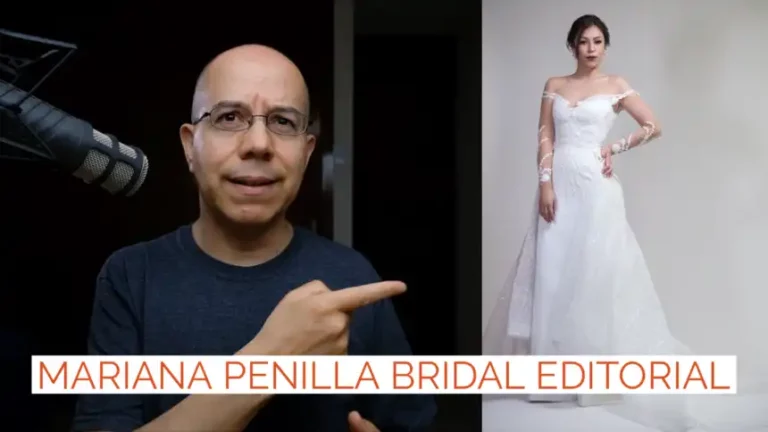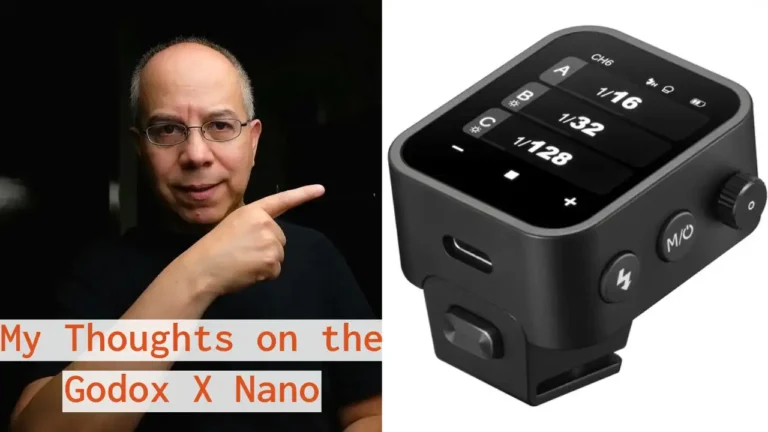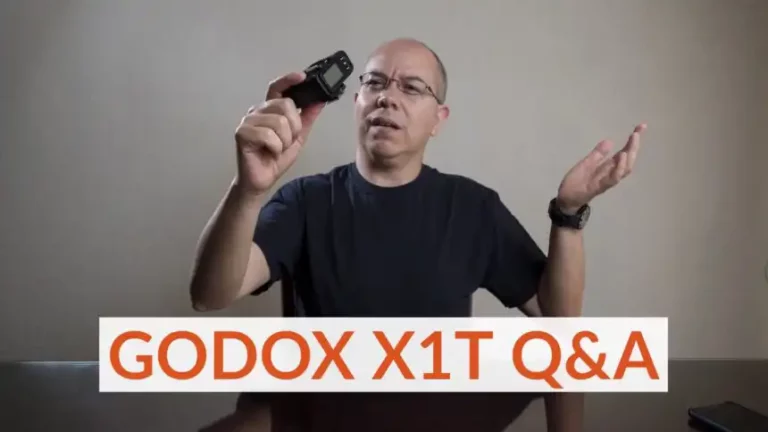Shoot a Fashion Catalog with Godox TT350 and TT685
In this post you’ll learn how to shoot fashion catalog images, using two Godox TT350 for the background and one Godox TT685 as the main light.
Requirements
White seamless background images are pretty common in fashion catalogs, so you only focus on the garment and the model. For this look I used three flashes and two of them are working together as if they were one. Now, how did I get this shot?
Light Setup
As you can see in the behind-the-scenes image, this was shot in a studio with a white, seamless background, and using three lights.

Two of these lights are Godox TT350 flashes, mounted on light stands and with shoot-through, translucent umbrellas. The umbrellas are pointed towards the background. These lights ensure that my background looks white.
Both of these lights are working on the same channel, in this case, channel B. They are set to 1/16 power.
The main light, the one that is actually lighting the model and the dresses, is a Godox TT685. The TT658 is inside an 85 cm octabox, and set to 1/16 power. This octabox is placed high above the model’s face using a light stand with a boom arm, slightly to one side of the model.
I made sure the light was not completely aligned with the camera, so it created some shadows. These shadows are good for the face of the model, but that’s not the most important for this shoot. I needed the shadows so the audience can see the texture on the dresses
Camera Setup
The camera that I used was my trusty Fujifilm X-T2. The lens that I used was the Fujifilm kit lens, the Fuji XF18-55mmF2.8-4. I wanted different shots for every model and gown, and I didn’t want to switch lenses. That’s why I preferred to use this zoom lens.
My camera had the same settings all the time: ISO 200, f/7.1, and 1/250th of a second. These settings allowed me to ignore ambient light, and the only light that I’m capturing is the one coming from the flashes.
The Shoot
The elements were in place: The white background, the lights pointing towards the background, the main light pointing toward where the model should be, and the camera on a tripod correctly aligned with the rest of the elements. I was ready to shoot fashion catalog images!
Now, it was only a matter of asking the model to get in place and change poses for me. These poses allowed me to show different views of the gowns. I started with a full body shot, and then got closer and closer, so I could show some details of the different gowns.



Some have, for example, big bows, some others have specific embroidery that the designer was interested in showing in the images.



The main point is: I was only now concerned with getting the model and the gowns in the frame. I didn’t have to change anything related to the lighting or camera settings
Post processing

After the shoot I took my images and imported them into Lightroom. I selected them and opened the first image. I increased exposure, brought up the shadows and increased contrast because they were not exactly to my liking.

The secret ingredient comes next! I applied some masking to the image, selecting only the background. In the background I increased the exposure and highlights to get a completely white background.


I shot all images with the same lighting and camera settings, so I then selected the rest of the images and copied the same adjustments to the rest of the images. I saved a lot of time!
Some images required some fine tuning in Photoshop, covering up the legs of the light stands or the edge of the umbrellas.
And there you have it! That is how to shoot fashion catalog images, using the white background, three flashes, and very simple post processing.
I really hope you found this post interesting, informative but also entertaining. If that is the case, please leave a comment below and share this post with your friends! But most of all, please remember to Stay Safe, Keep Learning and Keep Creating.
DISCLAIMER: Links included in this post might be affiliate links. If you purchase a product or service with the links that I provide I may receive a small commission at no additional charge to you. Thank you for supporting this blog so I can continue to provide you with free content every week!